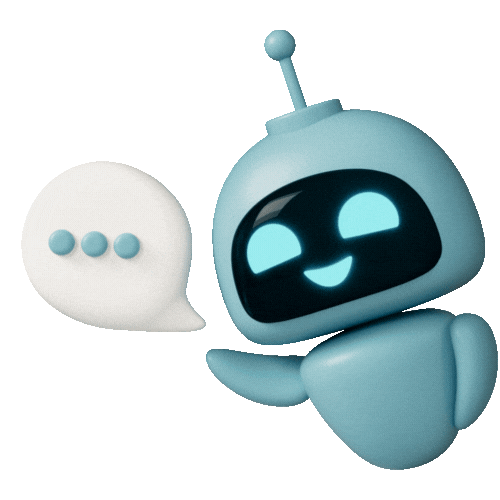How to Resolve Laptop Heating Problems: A Guide by IT Sahayata

Laptop heating problems are a common concern for many users. Overheating can lead to performance issues, crashes, or even permanent damage to internal components. But don’t worry, you don’t have to suffer through the heat. In this guide, we’ll explore the common causes of laptop heating problems and how to fix them, with the help of IT Sahayata.
Common Causes of Laptop Heating Problems
- Blocked Air Vents
- Over time, dust and debris can clog your laptop’s cooling vents, leading to poor airflow and increased heat buildup.
- Overworking Your Laptop
- Running heavy programs or multiple applications simultaneously can push your laptop beyond its cooling capacity.
- Outdated Drivers or BIOS
- An outdated system can result in inefficient power management, causing your laptop to overheat.
- Faulty Cooling System
- A malfunctioning fan or thermal paste can prevent your laptop’s cooling system from working efficiently.
- High Environmental Temperatures
- Using your laptop in a hot environment or on soft surfaces like a bed can obstruct airflow and cause overheating.
How to Fix Your Laptop’s Heating Problem
Here are some practical tips to resolve the heating issue on your laptop:
1. Clear Dust and Debris
Ensure your laptop’s cooling vents are clean. Over time, dust can accumulate and block airflow. Use a can of compressed air to clean the vents, or if you're comfortable, open your laptop and clean the internal cooling fan and components.
2. Use a Cooling Pad
If your laptop tends to overheat during heavy use, consider using a laptop cooling pad. These pads come with built-in fans to help keep your laptop cool during extended use.
3. Close Unnecessary Programs
Running too many applications at once can make your laptop overwork and overheat. Close any unnecessary programs or tabs in the background to reduce CPU load and heat.
4. Update Drivers and BIOS
Check for the latest drivers and BIOS updates for your laptop. Outdated drivers can lead to inefficient system performance and overheating. Ensure your power management settings are optimized for energy-saving to prevent excess heat generation.
5. Check Your Laptop’s Cooling Fan
If your laptop’s fan isn’t working properly, it might not be cooling efficiently. In such cases, the fan might need to be cleaned, repaired, or replaced.
6. Use Your Laptop on Hard Surfaces
Avoid using your laptop on soft surfaces like beds, pillows, or couches, as these can block the cooling vents. Instead, use your laptop on a hard, flat surface to allow better airflow.
7. Reapply Thermal Paste
If your laptop is older, the thermal paste between the CPU and heat sink may have degraded. This can cause ineffective heat dissipation. Reapplying thermal paste can help improve cooling performance.
How IT Sahayata Can Help You
At IT Sahayata, we understand how important it is to keep your laptop running smoothly. If you’re dealing with overheating problems, our expert IT support team is here to help! Here's how we can assist you:
Laptop Diagnostic and Repair
Our technicians are equipped with the tools and expertise to diagnose and fix overheating issues. Whether it's cleaning the internal components, replacing the thermal paste, or repairing the cooling fan, we’ve got you covered.
Remote IT Support
Not near a service center? No worries! With our remote IT support, our experts can assist you online, guiding you through the steps to resolve laptop heating issues, or even remotely fixing software-related causes of overheating.
Driver and BIOS Updates
Our team can help you update drivers and BIOS, ensuring your system is optimized for power management and cooling.
Preventive Maintenance
IT Sahayata also offers preventive maintenance services, including regular system checkups and cleaning to keep your laptop in top condition, preventing future heating problems.
Why Choose IT Sahayata?
- Expert Technicians: Our experienced technicians specialize in laptop repair, ensuring high-quality service.
- Convenience: Whether you need in-person or remote support, we provide flexible solutions for every customer.
- Affordable Services: We offer competitive pricing with transparent costs, making expert tech support affordable.
- Customer Satisfaction: Our customer-first approach means we don’t rest until your laptop is functioning at its best.
Conclusion
Laptop overheating can be a real issue, but with the right steps, you can solve it quickly. Follow the tips above, and if the problem persists, don’t hesitate to contact IT Sahayata. We’re here to help resolve your laptop heating issues, providing expert support whenever you need it.
For assistance, visit our website at https://itsahayata.com or reach out to us directly. Let us keep your laptop cool and running smoothly!